Questions & Answers
Design Process
What do I need before I get started?
You’ll want to make sure that you have at least three (3) photos of your space, a rough floor plan, and photos or web-links to your room designs that you love! Also — If you plan to keep any of your existing furniture, fixtures, or artwork your designer will likely ask you to provide photos and dimensions for each piece. This will help them incorporate these pieces into your new design.
How does the process work?
For all of our Aspirational Package, we’ll match you with a designer team leader that best fits your style profile (based upon the results of your design survey). The design lead will hand-pick the perfect designer for your project. Your designer will create a Style Board based upon your design tastes — in a few days of completing the checkout process you’ll receive your Style Board, Customized Shopping List and instructions.
Our Elevated Design Package follows the same process as the Aspirational Package, but takes it further. Once you’ve received your Style Board you’ll set up a time to coordinate with your hand-picked designer. You and your designer will schedule an online session to discuss your room, the style board, and possibly trade a few more images. A few days after the consultation, your designer will send you an updated style board and a room visualization.
For Tailored Design Packages you’ll follow the same steps as the Aspirational and Elevated Packages, but the services are extended even further to include a floor plan showing a birds-eye-view of your room layout! Once your received your updated Style Board, your Room Visualization, and Floor plan, your designer will schedule a phone consultation to provide final design guidance and to answer any questions that you may have.
How long does the process take?
Generally speaking, our Aspirational Design Package takes between 3-5 days before you receive your Style Board and Customized Shopping list. Since you’ll be working directly with a designer, the Elevated and Tailored design packages usually take between 5 to 10 days to complete (depending upon your availability).
What is a Style Board?
We also provide a customized shopping list with your Style Board! This list shows you the name, prices, and links to where you can purchase all of the items shown on your story board.
What is a room visualization?
A Room Visualization is a graphic mock-up of your room that includes specific pieces that we’ve sourced from high-quality vendors that fit into your floor plan and budget. The Room Visualization is created to show you what your room will look like with the pieces added so that you can get a feel for how everything will come together.
What is a floor plan and how do I make one?
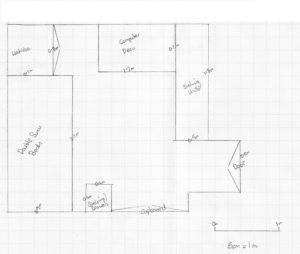
All we really need is for you to give us a drawing that shows:
- The basic shape of the room (from above)
- Length measurements of each wall
- Location and measurements of all doors, windows, and openings.
- We also need ceiling height, window heights, door heights, and basic measurements for things like fireplaces, stairs, posts, and any furniture that you’re keeping in the space.
Troubleshooting
How come my image won't upload?
For image uploads, we only accept .jpg and .png file types. Images and photos can be no larger than 50MB in order to for them to be uploaded. If you’re having difficulty uploading your images, please email your photos to our team at info@space2style.com and we’ll be happy to upload your photos on your behalf!
My coupon code isn't working, what now?
How do I create an account?
How do I edit my account information?
How do I access my account?
I forgot my password, how can I access my account?
How do I change my account password?
Payments
What types of payment do you accept?
We accept Visa, Mastercard, American Express, Discover, and JCB credit cards through our online checkout.
I have a question about my charges, who do I contact?
How do I create an account?
How do I edit my account information?
Contact

Company
Designers
Contact
Reach Out To Us:

 800-830-2147
800-830-2147